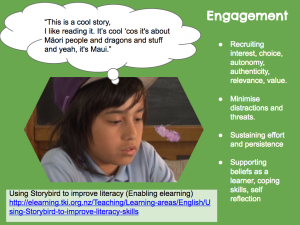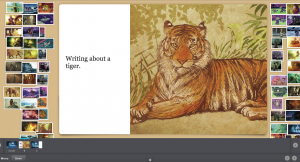I try and trial a variety of prompts for writing. Using Storybird is one of those tools I decided to trial.
What?
I recently was preparing a workshop for teachers around
Universal Design for Learning and student engagement and was doing some research.
An article on TKI mentioned
Storybird as a vehicle to engage reluctant learners in writing.
I never like to recommend something without giving it a trial for myself. Fortunately I teach at a local school as well as being a LwDT Facilitator so had some willing learners to help me trial the tool.
I registered myself with a Storybird account and to keep things simple I manually entered the students names into
Storybird and then set about changing the passwords that Storybird had assigned students and aligned them with the students’ Google Accounts.
This took a bit of time but paid off with fewer students having to be reminded of what their passwords were.
All of the writing activities we try need to be accessible on a variety of devices as I have Chromebooks, Mac Books and iPads to use and not enough of each to be exclusive. Storybird works well on all of these devices. To access the Storybird website on the iPad I made it into a shortcut on the home screen and on the laptops it was linked from our
Moturoa blog.
Once all that was set up I made a practice picture book myself so that I would be one step ahead when we used it in class. In introducing the concept to my boys we said we will trial it for a few weeks and they can give their verdict on it.
So What?
We cracked into it. On first reflection I was underwhelmed. The idea is that you get a selection of images to use, select one and then use the images produced by that particular artist. You can search for images from a topic to get you started but my boys wanted to write of motorbikes and rugby and there were no images related to those sorts of topics to choose from. You cannot pick and mix the artist. Once you select one artist you can only use other images that that person has created.
Now What?
We pushed on as it was a trial. Although the illustrations were stunning some of the boys were reluctant to pick anything as none appealed. In the end they picked something and used that although it wasn’t a choice that initially engaged them. Few of the images lent themselves easily to building a narrative sequence so some of the boys just wrote captions for the random images that engaged them.
Some however really engaged with the Storybird concept and managed to relate the images together to do quite a good semblance of a narrative.
After the writing and editing was done the boys pushed SAVE and PUBLISH and I was able to easily publish it with the provided embed code.
To spice things up a bit we also had a competition with voting via the blog to decide which stories we like best.
First writing group
Second writing group
Our verdict
- Stunning illustrations
- Easy to use
- Easy to embed
- Intuitive interface
- Works well across all devices
- Limited mix of images- you have to use one artists’ images and cannot pick and mix
- Limited range of images related to some of the things the boys wanted to write about
- Once engaged some boys really involved with the process and showed an interest in working on it at home.
- You can invite others to work on the stories collaboratively but we never really went down that track.
- The teacher can leave notes on children’s writing as feedback on the process
- You can read and reflect on other people’s writing by leaving comments which can be moderated.
As a final reflection I was thrilled when a parent joined in and made another book at home with her child and invited me to collaborate on it with her and she left a comment on the
blog post.
Wonderful work and writing. This has opened up a whole new world of e-learning to me and I’m loving it I’ll be back for more!
To share our progress with Storybird I intend to share the above presentation to the VLN Unconference Webinar next week.
By c
ontributing to this webinar I show evidence of
- PTC1- Establish and maintain effective professional relationships focused on the learning and well-being of ākonga.
- PTC 4ii. demonstrate commitment to ongoing professional learning and development of personal professional practice - participate responsively in professional learning opportunities within the learning community
- 5i. Show leadership that contributes to effective teaching and learning- actively contribute to the professional learning community
- PTC6- Conceptualise, plan and implement an appropriate learning programme